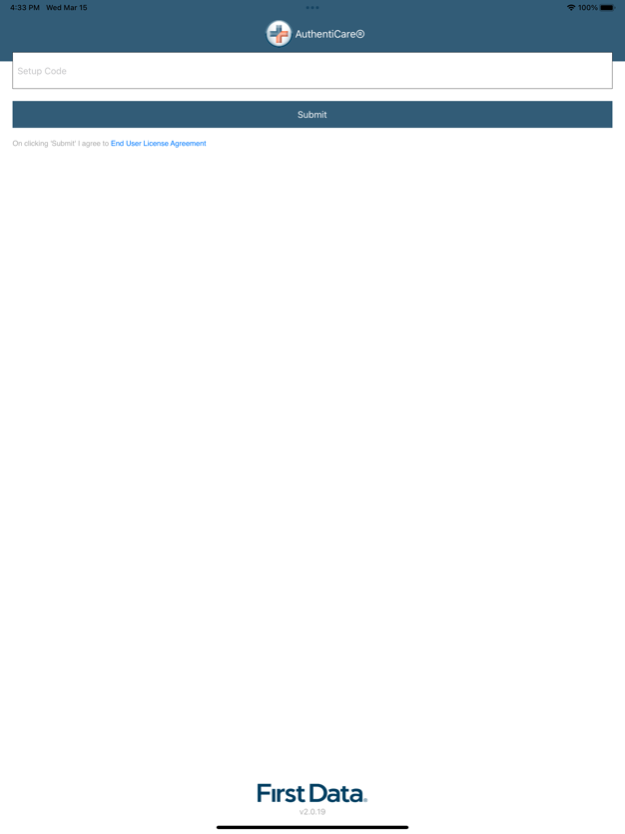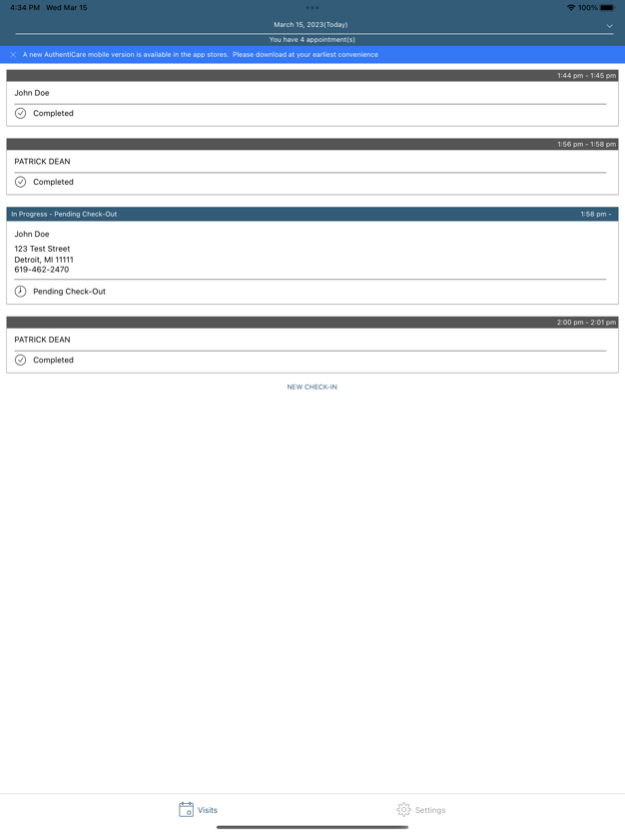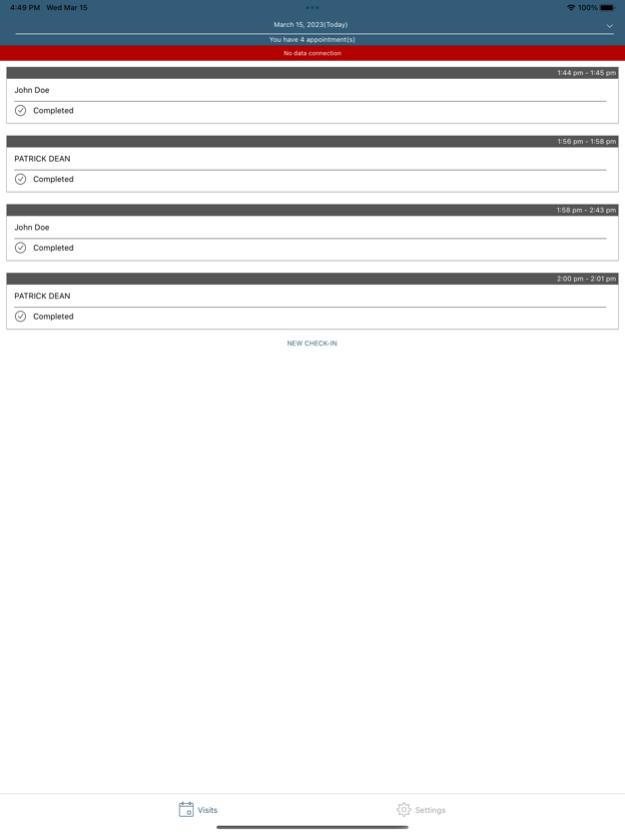AuthentiCare 2.0 2.0.24
Continue to app
Free Version
Publisher Description
AuthentiCare® offers one of the nation’s preferred solutions for electronic visit verification (EVV). AuthentiCare is a HIPAA-compliant EVV solution designed to seamlessly integrate agency administrative functions with provider home healthcare management. Our comprehensive solutions allow providers visibility and real-time monitoring of activities from initial service authorization to receipt of payment.
AuthentiCare:
· Verifies worker’s identity, location, service time, type of service and recipient of service.
· Uses two factor authentication (device ID and user login with strong password) for user security.
· Provides full encryption of data at rest and in transit for HIPAA compliance.
· Has worker-specific appointment calendar with address information for scheduled visits.
· Searches for nearby authorized recipients of care for unscheduled visits.
· Supports GPS service validation and provides an option for visit verification in homes that are outside of 4G or wifi coverage.
· Frontier mode allows for operation up to 7 days without having data service to synch the device.
· Automates medical claim creation based on worker visit information. Submission for payment upon Provider approval.
· Provides an effective means to collect and manage information from workers to ensure that recipients receive appropriate pre-authorized care.
Mar 21, 2024
Version 2.0.24
Bug fixes and Improvement.
About AuthentiCare 2.0
AuthentiCare 2.0 is a free app for iOS published in the Health & Nutrition list of apps, part of Home & Hobby.
The company that develops AuthentiCare 2.0 is First Data Government Solutions LP. The latest version released by its developer is 2.0.24.
To install AuthentiCare 2.0 on your iOS device, just click the green Continue To App button above to start the installation process. The app is listed on our website since 2024-03-21 and was downloaded 132 times. We have already checked if the download link is safe, however for your own protection we recommend that you scan the downloaded app with your antivirus. Your antivirus may detect the AuthentiCare 2.0 as malware if the download link is broken.
How to install AuthentiCare 2.0 on your iOS device:
- Click on the Continue To App button on our website. This will redirect you to the App Store.
- Once the AuthentiCare 2.0 is shown in the iTunes listing of your iOS device, you can start its download and installation. Tap on the GET button to the right of the app to start downloading it.
- If you are not logged-in the iOS appstore app, you'll be prompted for your your Apple ID and/or password.
- After AuthentiCare 2.0 is downloaded, you'll see an INSTALL button to the right. Tap on it to start the actual installation of the iOS app.
- Once installation is finished you can tap on the OPEN button to start it. Its icon will also be added to your device home screen.